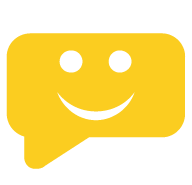Need help?
Our comprehensive knowledge base and FAQs are here to assist you 24/7. Find answers to common questions, troubleshoot issues, and learn more about our VoIP services.
FAQ
A frequently asked question surrounding your service
Setting up your voicemail greeting
Phone number formats
Phone numbers with international formatting [country code] [subscriber number including area code] and can have a maximum of 15 digits.
All US calls will be delivered in 1-NPA-NXX-XXXX (11-digit) format.
Number activation event
If a number activation event is rejected or in progress, calls will still route to the device if it is set up correctly. If you are experiencing issues, please troubleshoot the device or other account settings.
Caller ID parameters
Caller ID names are limited to 15 total characters, including the first and last name. You can use multiple names with a space in between, so long as it remains under the character limit.
Alianza recommends that you limit special characters to “-” , “_”, “&” “,” (coma) and “.” (period). Other commonly used special characters such as “@”, “$”, “%”, etc., are allowed to be entered in the caller ID/Customer Name field; however, these characters may cause issues with device registration as the callerID name is part of the REGISTER/INVITE. If after using a special character you experience issues with device registration, we recommend removing the special character as the device may not allow it in the SIP header.
Error: "The specified address is not valid, please correct it or try again"
When searching for an address in the phone number modal (used to add a phone number), you might see an error: “The specified address is not valid, please correct it or try again.”
The tool used to parse the address fails when the street name or city name contain words that are available options for other fields. For example “Highway” or “Grove” are both valid street name suffixes, but when these names are found in the street name or city name, the address fails to parse correctly.
The address can be manually entered using the manual entry fields.
When adding a new number, Manual Entry doesn't populate suggested numbers
If you are adding a Manual Entry to a New Number, you will first navigate to the New Number area and then select Manual Entry. After inputting the manual address, you must then click the Manual Entry button again to collapse those fields in which the address was added. When that is done, it submits the address to the Platform, and then suggested numbers will populate.
TN postal code search delay
When entering the search postal code, the system performs a search not only for the rate center that serves the entered postal code, but also searches for numbers in a 5 rate center radius of that postal code before returning any results.
This is as designed and not a bug. During a session, the search time will decrease as items are added to the cache. The delay is a pre-cache delay which is built into the system caused by that 5 rate center radial search. To change this would require a redesign of that search feature since this behavior is as designed and expected.
Need help? Call our award-winning support team 24/7 at 1 (689) 249 0595
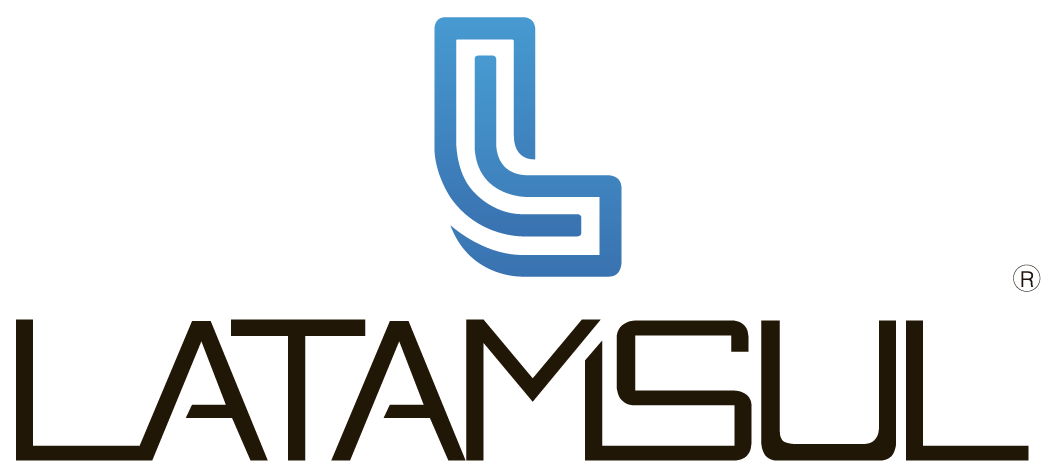
Innovation to generate efficiency, with a central focus on the user. Where collaboration, interactivity and engagement form the tripod of constant evolution.
Reach out to us using your favorite way to get in touch. We're here to help!

To get in touch with Sales

Need help? Talk to our tech support team